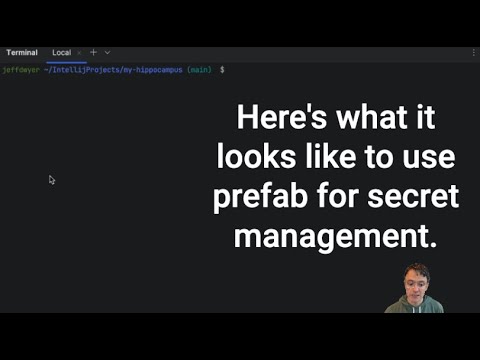Secret Management
Prefab has zero-knowledge support for sharing your secrets between developers and between your different applications. We use simple & straightforward cryptography and Prefab never sees anything unencrypted. This simplifies sharing secrets for local development and sharing secrets between multiple applications or languages because you only need a single encryption/decryption secret. (Multiple secrets is perfectly fine too, use as many as you require).
Prefab owns:
- CLI to locally encrypt and push to Prefab
- Distributing the encrypted values to your systems
- SDKs to decrypt
Prefab.get("my-secret") => "the message"
You own:
- Sharing the encryption/decryption secret(s) with the correct people / services
How Does It Work
- You create a
secret keywith the CLI. This is a series of random bytes that you keep secret. - This
secret keyneeds to be available on developer machines to encrypt and in deployed environments to decrypt, you do this via your existing process for sharing environment variables. - You use our CLI to encrypt the string you want to keep secret.
- Prefab will share the encrypted contents with your applications.
- Your applications will decrypt the contents with the
secret key.
What Does That Look Like?
Walkthrough
Prefab secret management uses standard Prefab dynamic configuration to store and share your secrets between your applications.
In particular, it uses two special types of configuration attributes: decryptWith and provided. Let's see how these work together.
Step 1: Create an Encryption Key
Prefab allows you to declare that a configuration value will be "provided by" an environment variable. Prefab will store a config that is kind of an empty vessel. It is a pointer that says "find my value from this ENV VAR".
We want Prefab to have zero knowledge of your encryption key, so we'll use these provided values so you don't have to tell us the encryption key.
Create the Provided By Env Var Config
prefab create prefab.secrets.encryption.key --env-var=PREFAB_SECRET_KEY_DEFAULT --type string --confidential
This creates:
- A config called
prefab.secrets.encryption.key - That will resolve to
PREFAB_SECRET_KEY_DEFAULT - That won't report/print the value because it's
--confidential
Put something in the vessel locally
We'll generate a secure series of random bytes to be our encryption key.
> prefab generate-new-hex-key
17f65155e45a42777d89091e40cddc5541ac4851c44134f86db7a408a7fea5a8
Now we put this into our environment using something like a .env.local file.
#.env.local
PREFAB_SECRET_KEY_DEFAULT=17f65155e45a42777d89091e40cddc5541ac4851c44134f86db7a408a7fea5a8
If we run our application now and call Prefab.get("prefab.secrets.encryption.key") we'll get 17f65155e45a42777d89091e40cddc5541ac4851c44134f86db7a408a7fea5a8.
Step 2: Encrypt Something
Encrypt a value
prefab create my.api.key --type string --value="sample api key" --secret
This will:
- Assume that we are using the value of
prefab.secrets.encryption.keyto encrypt. - Pull the key from our environment.
- Use that key to encrypt
sample api key - Push and encrypted blob to Prefab under the key
my.api.key
Here's a pictorial representation of what we've done so far
Step 3: Using the Secret
Locally, we're all set. We can use the language appropriate form of Prefab.get("my.api.key") and the library will decrypt our secret.
To use the secret in another environment, you just need to get PREFAB_SECRET_KEY_DEFAULT=17f65155e45a42777d89091e40cddc5541ac4851c44134f86db7a408a7fea5a8
set in that environment.
Separate Keys For Different Environments
So far, we've shared the same secret for development and staging, but it's very likely you'll want a different key for your production secrets. This is no problem. The nature of provided means that our prefab.secrets.encryption.key can resolve to different ENV vars in different environments.
Generate a second secret
> prefab generate-new-hex-key
17f65155e45a42777d89091e40cddc5541ac4851c44134f86db7a408a7fea5a8
Put that secret into a separate env var
Why use a second env var? Well, you aren't required to. You could share the same name for the env var in all your environments.
The trick is that this can make using the CLI locally more challenging. Locally, the CLI will need to be able to encrypt for both the default and production environments. We find it is easier to have them use different names so they don't collide locally. Here's what that looks like
#.env.local
PREFAB_SECRET_KEY_DEFAULT=17f65155e45a42777d89091e40cddc5541ac4851c44134f86db7a408a7fea5a8
PREFAB_SECRET_KEY_PRODUCTION=994899132443777d89091e40cddc5541abdeff123830488a7fea173b3b1b2b38
Update the prefab.secrets.encryption.key to look for the other ENV var in production
$ prefab change-default --confidential --env-var=PREFAB_SECRET_KEY_PRODUCTION
? Which item would you like to change the default for? prefab.secrets.encryption.key
? Which environment would you like to change the default for? Production
Confirm: change the default for prefab.secrets.encryption.key in Production to be provided by `PREFAB_SECRET_KEY_PRODUCTION`? yes/no: yes
✔ Successfully changed default to be provided by `PREFAB_SECRET_KEY_PRODUCTION` (confidential)
This is now the mapping of environment to ENV Var.
We can also see this by running prefab info.
$ prefab info prefab.secrets.encryption.key
- Default: `PREFAB_SECRET_KEY_DEFAULT` via ENV
- Development: [inherit]
- Production: `PREFAB_SECRET_KEY_PRODUCTION` via ENV
No evaluations in the past 24 hours
Set a Secret in Production
Finally, let's set a production secret.
$ prefab change-default
? Which item would you like to change the default for? my.api.key
? Which environment would you like to change the default for? Production
Default value: sk_live_123
Confirm: change the default for my.new.string in Production to `sk_live_123`? yes/no: yes
✔ Successfully changed default to `sk_live_123`
Note: You can use as many encryption keys as you want. It is a common practice to have 2, one for production and one for all other environments. But you can have as many secrets as you need in order to align with the trust groups you require.
Full Example Diagram
How should I get the actual Secret keys passed around.
In order to share the PREFAB_SECRET_KEY_DEFAULT with developers, you can use a password manager such as 1Password or you can use one of the secure 1-time password sharing website like 1ty.me onetimesecret or password.link.
This will be the only secret you ever need to share amongst your developers going forward.
How do secrets work in CI?
Because Prefab secret management uses the regular dynamic configuration, you'll use the same techniques to run in continuous integration environments which may be offline. The full guide is available in Testing. The only thing you'll need to remember is to make PREFAB_SECRET_KEY_DEFAULT available to processes in CI.